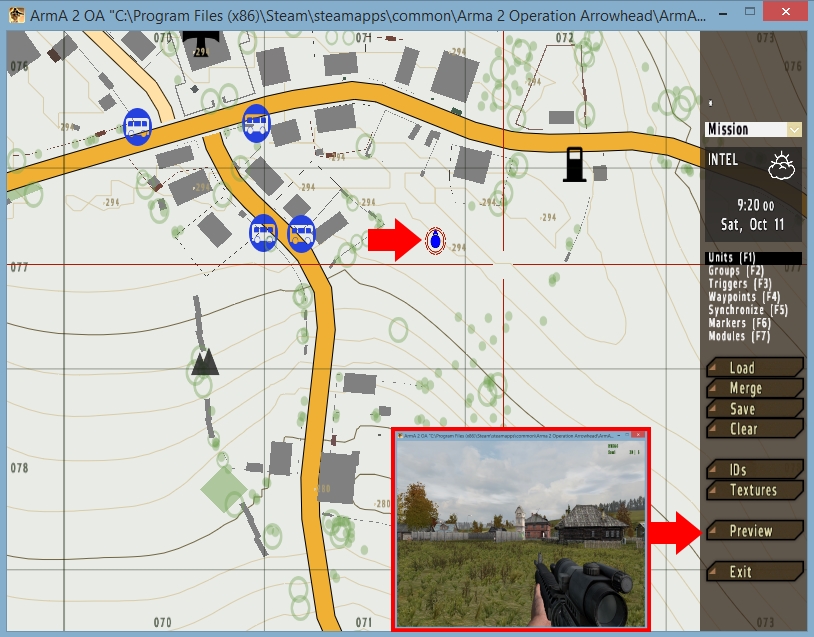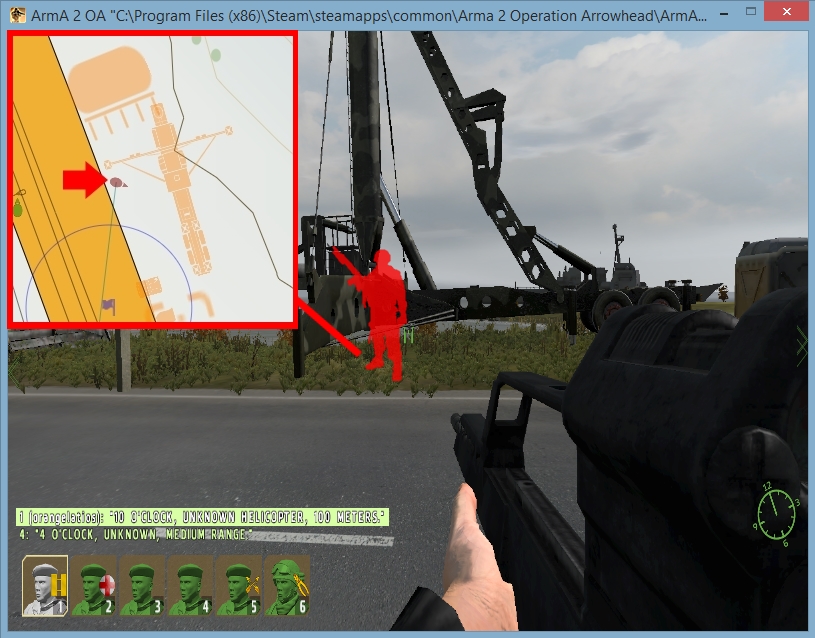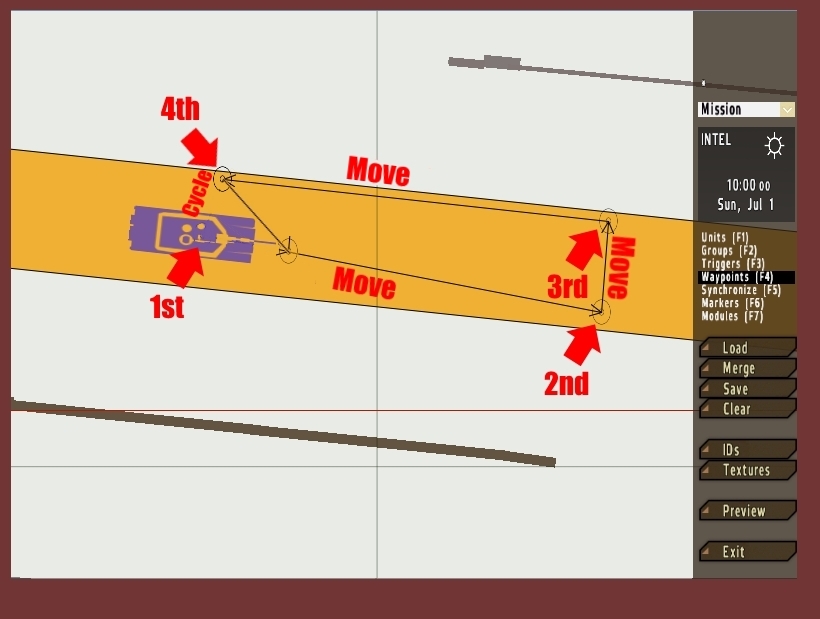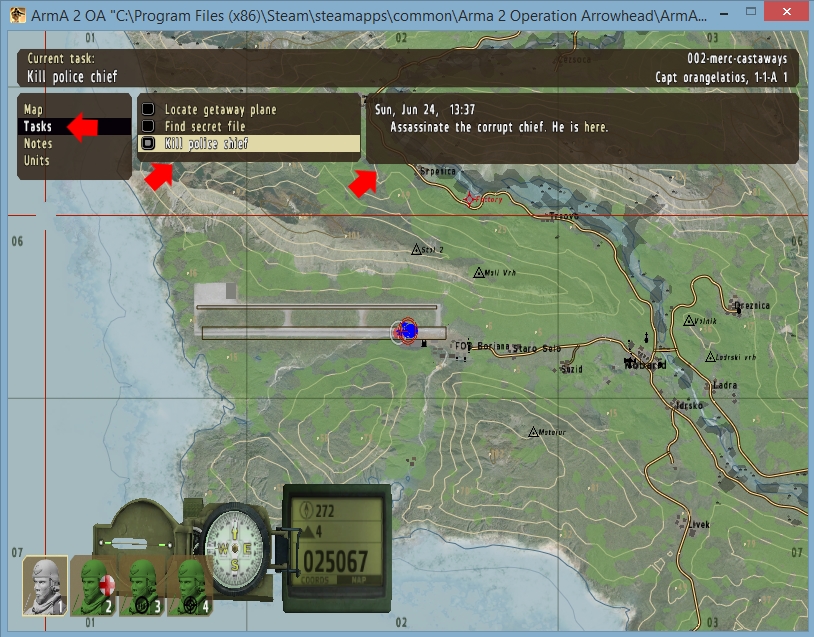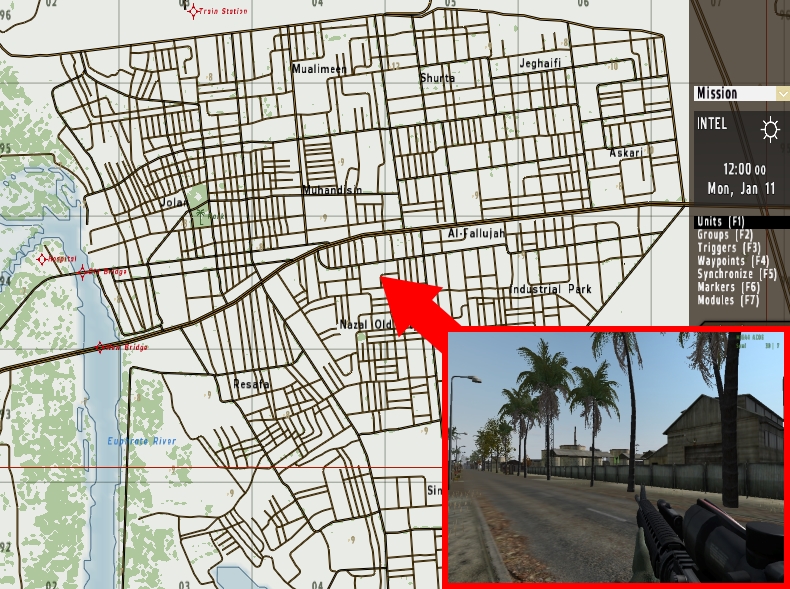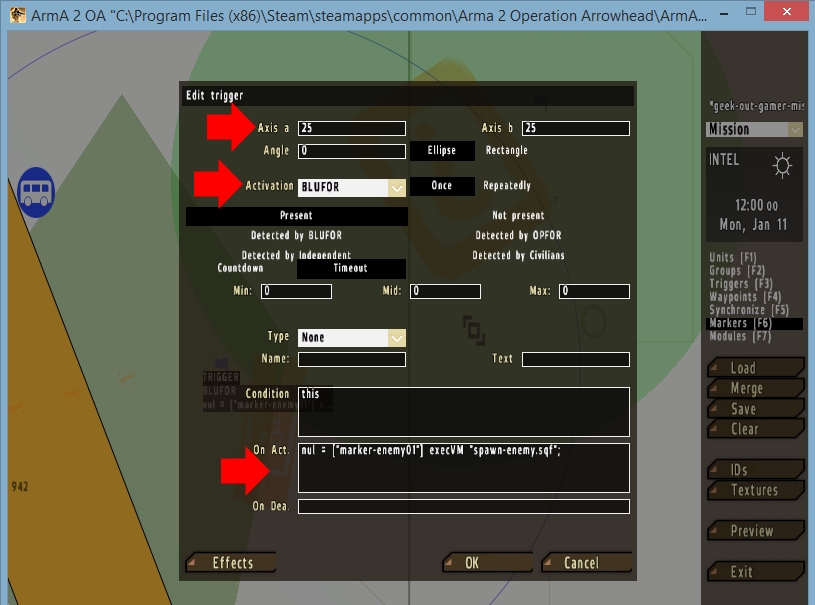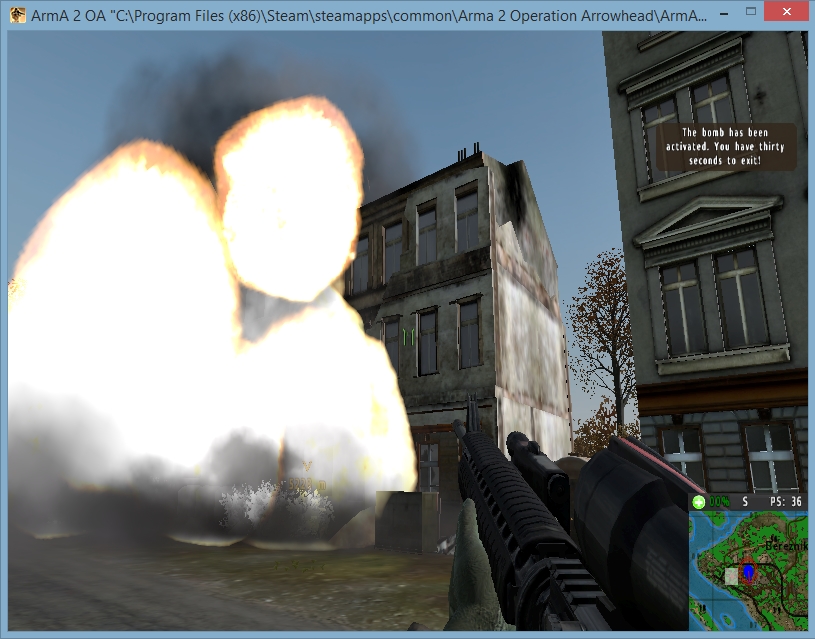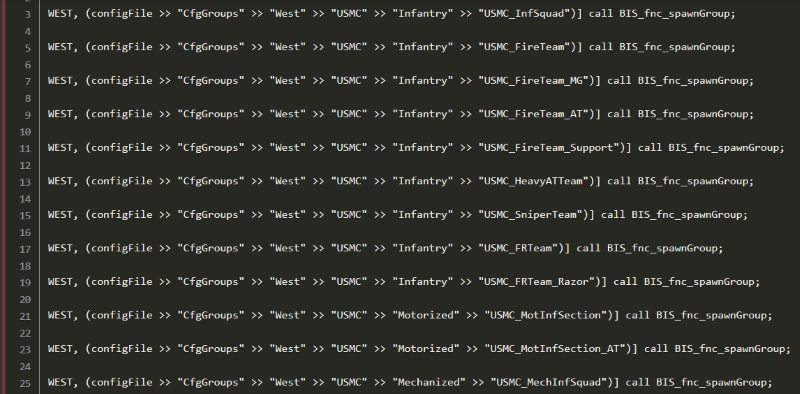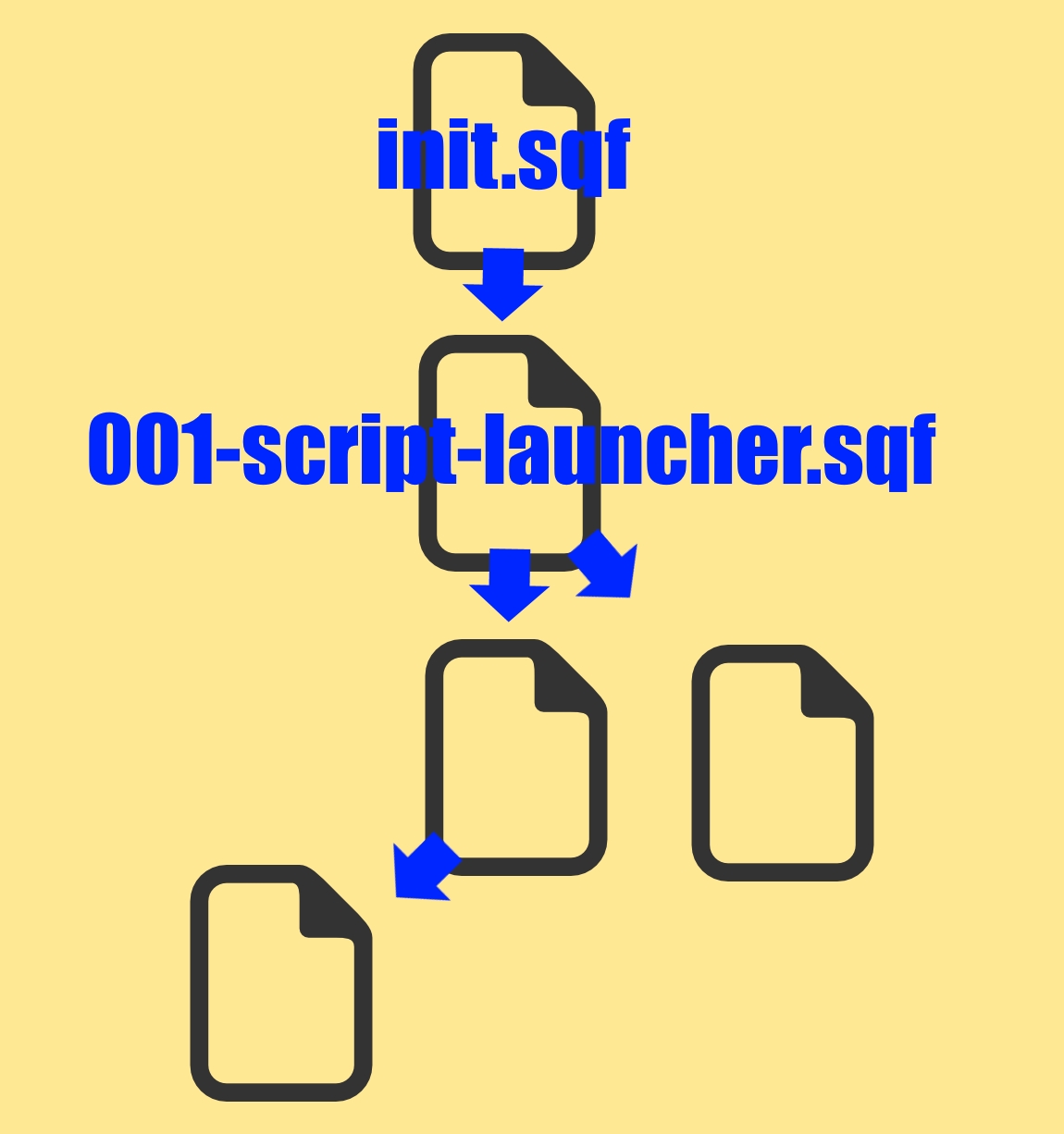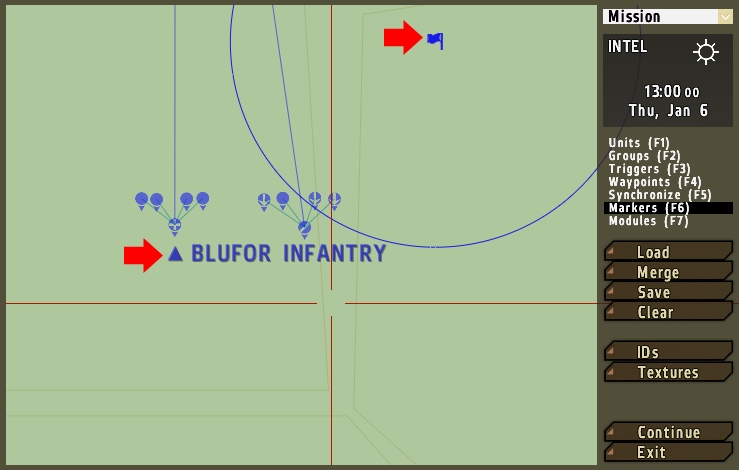- Home
-
Articles
- Gaming
- All ArmA 2: Tutorials and Articles
- Easy Minecraft Cauldron Server Setup
- General assembly: Arma 2 VPN Setup
- Blender Snippets | The Most Useful Commands (Notebook)
- How to Use Hypercam 2 to Create Videos
- Destroy! Scripts for Unity 3D that wipe out stuff
- Minecraft Bukkit, Worldguard and MOTD Color Code Charts
- Importing Schematics into Minecraft Using MCEdit
- How to Map Out your Minecraft Skin
- Minecraft Item ID List
- Park Ranger A Item ID List
- StarMade Item ID List
- Coding
- How to Password Protect Directories
- How to Use Schemas to Improve Site Indexing
- Server Side Includes Instructions and Code Format for GoDaddy
- How to Get Your Site Noticed by Search Engines
- How to Install and Use Glyphicons Halflings Sprite Sheets
- How to Format Links/Hyperlinks
- Bulletin Board Codes
- Hexadecimal Color Chart with Codes
- HTML Code Converter / Encoder
- Projects
- Resources
- Sitemap
- rjwattenhofer.com