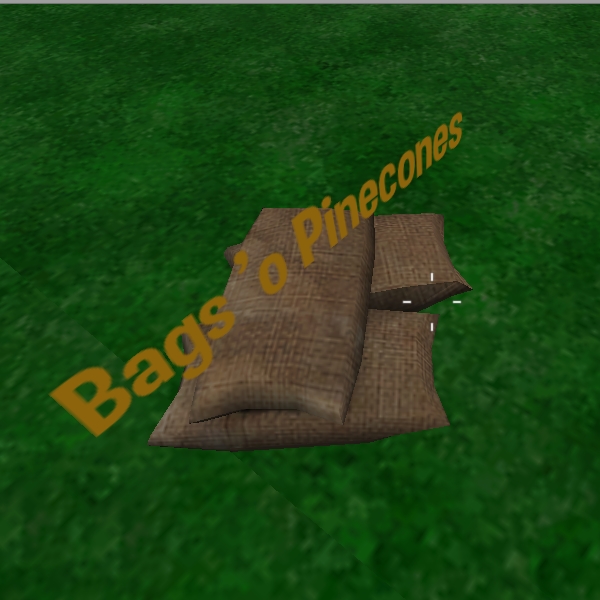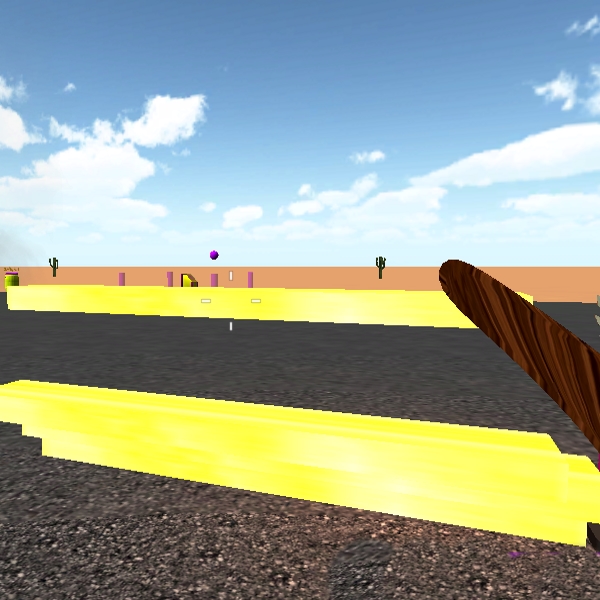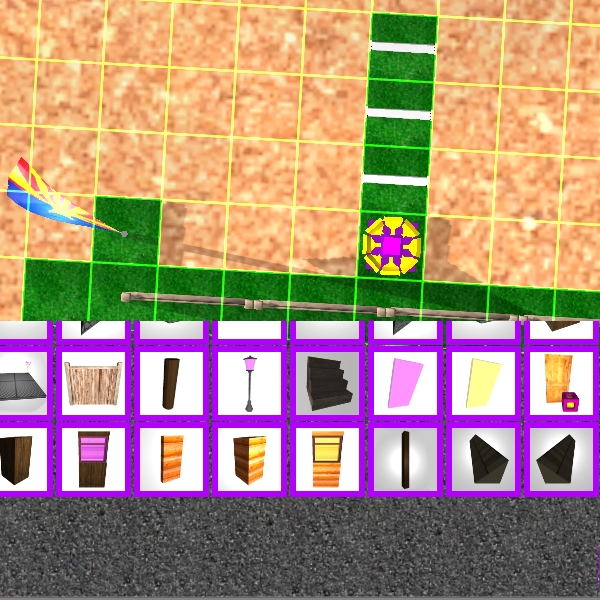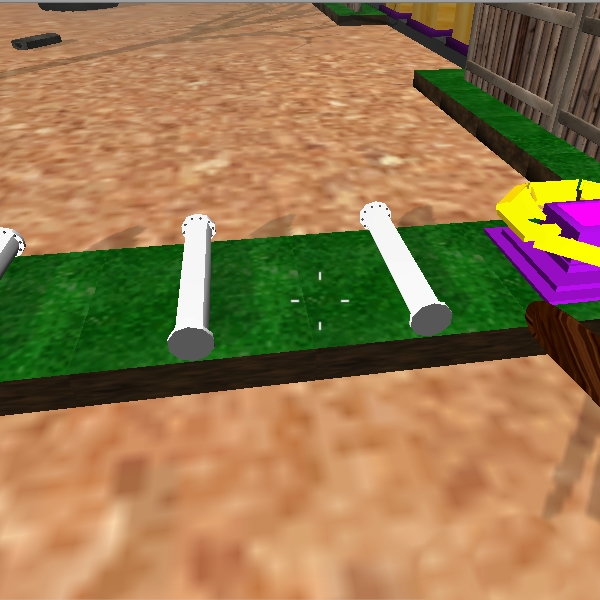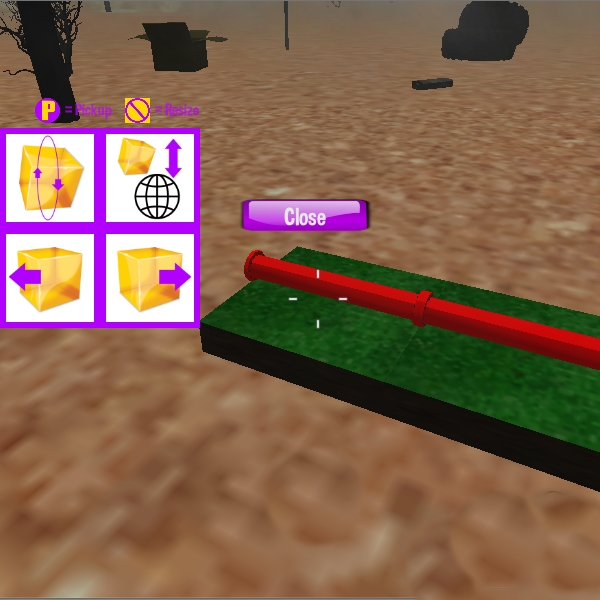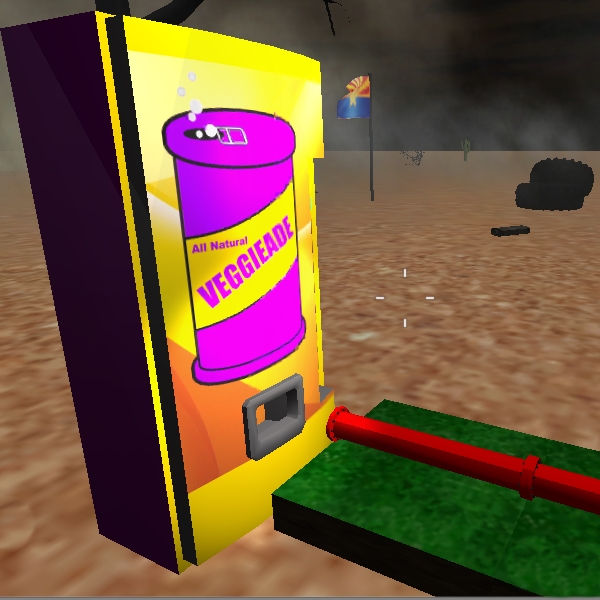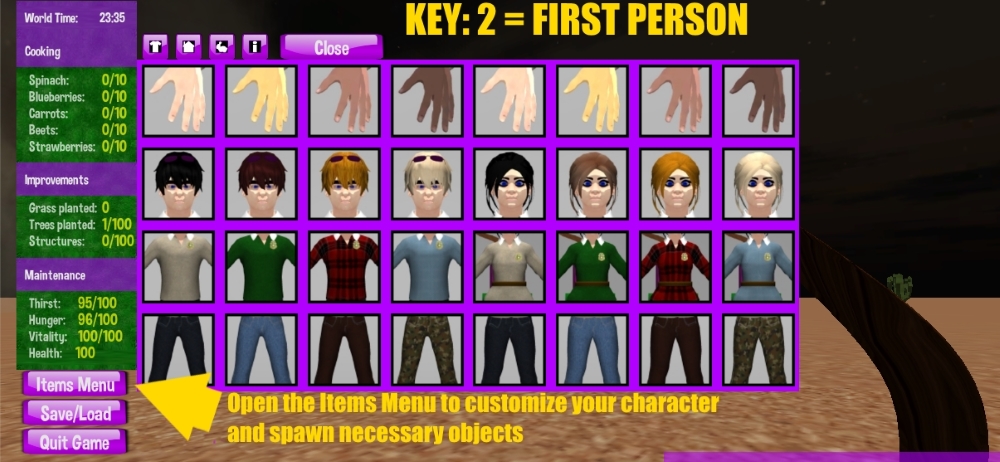Coming in
!
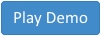

Park Ranger AZ is a world construction game focused on environmental
consciousness and preserving our natural habitat. Players are dropped off in a remote desert
location in Arizona with
the primary objective being the creation, protection and maintenance of a new National Park.
When they begin the adventure, new park rangers are given a few essential items to get started: Waterpump,
sawrig & lumber converter bases, a power solar unit, a store module and a money converter. After entering
build mode and starting the park foundation, the players can then use these items to plant and harvest
trees (each harvested tree produces two nuts/pinecones for replanting), build furniture, grow crops, set up campsites, sell preserves to the
campers and much, much more.
Along the way they will face hostile space aliens whose goal is to strip the forest
of trees and steal lumber. They must also deal with random events such as wildfires, campers
leaving bags of garbage everywhere and outsiders dumping toxic waste. How you
design & maintain the park is up to you, so have fun, ranger!
RJ Wattenhofer
©
RJ Wattenhofer & wallaroo.club